Block Explorer displays route schedules in a new way.
Choose a route and date and you'll be shown a timeline of every block with at least one trip on that route:
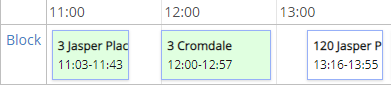
Each horizontal row is a block. Trips on the selected route (in this case, route 3) are shown in green. Other routes in the same block are shown in white.
